Over the past few days, we have covered how to use Twitter and Facebook for Business purposes, as well as do’s and don’ts for these social media outlets. Today I would like to go into detail on how to use Pinterest for Business purposes. As we all know, social media outlets are becoming widely known in nearly every country around the world. People use social media outlets to update friends and family, share exciting news, or talk about something interesting to them. Pinterest is one of the most popular visual aid social media outlets showing a drastic year by year increase of users world wide. With a multitude of people using this awesome social media outlet it is only fitting that Businesses begin to use it as well to promote new brands, market, advertise, and more.
So, what do the statistics show for Pinterest?
Looking at the statistics for the United States approximately 83.9% of Pinterest users spend their time pinning pictures to their boards, 15.5% of users like other pins, and only 0.6% actually comment on pins. Although, comment percentages are very low, over 80% of the content shared on Pinterest is from re-pins that other users have placed on their boards. Now that percentage as a huge plus for anyone.
Did you know that women dominate Pinterest users? That’s right, women have the highest Pinterest user rate in the United States. That really is paving a new way for how women interact, socialize, and use social media outlets online.
The most interesting fact about Pinterest is that on average each user spends roughly a little over 1-hour a day on Pinterest. This is really a huge factor and can prove to be a wonderful asset for businesses on Pinterest.
I have to say this next statistics fact really has me blown away. Since May 2011 Pinterest has increased its unique visitors (those that actually interact on Pinterest) by 2,702.2%. This is honestly, a huge increase and above all the biggest increase for any social media outlet.
Did you know the statistics for Pinterest show that referrals spend 70% More Money than non-social media outlets? This is a major asset for all businesses on Pinterest and if your not you should be highly considering opening a Free Pinterest account today!
Statistics made possible by ViralBlog, Viral Ideas, Social Trends. To see more Pinterest Statistics Click Here!
Now, let us discuss the top 10 Tips on How to use Pinterest for Business Purposes.
Tip #1
Setting Up Pinterest for Business. Pinterest has a setting for Businesses, where you can set up your Pinterest for a Business Account. You want to have your account set for a Business account. Also, if you have a website get it verified immediately. It will show your web address on your profile page. Great way to advertise for free. Make sure your account is set up correctly from the start. That will really help you out.
Tip #2
Set up your boards. Categorize your boards, have boards like, Web Design, Print Design, Blog Tutorials, Things I like. Yes, you can share things you personally like and do not be afraid to do this. It will show people what you like and help others get a sense of you! You want boards that will help break down your business and visually stimulate viewers more.
Tip #3
Make sure your account can be seen on search engines. Click on your settings, and make sure you do not have the visibility settings set to yes. When you sign up and go into your settings, scroll just a little bit down on the “Basic Settings” and find the one that states “Search Privacy” Make sure this is turned off, you want to be seen on Google, and more. Allow people to find you and your items fast.
Tip #4
Add a Link to Every Pin. Every time you add a new pin add a Link no matter what. A link helps people to know where the content is coming from, also who was the original provider of this content. it will also increase your stats because people will come and view the information from that link. If there is a price add the price and make sure your description is good. Never a boring this is such a cute little thing isn’t it. No make it interesting and vivid. Make your descriptions alive and thriving.
Tip #5
Use great images. Don’t just post the image you think its good, make sure its clear, colorful, and such. You want to make sure your pinning the most dynamic photo that will bring you views. Think outside the box when you pin items to Pinterest. Make it intriguing, colorful, livid, dynamic, something that everyone wants to see and will receive higher re-pins and such.
Tip #6
Adding SEO and Referral Traffic to your pins. Believe it or not everything from Facebook to Pinterest offers a way to enhance your SEO and ranking which in turn helps your business all the way around. Add categories, keywords, engaging captions (as discussed above) hash tags (see the Twitter tutorial for more on hash tags) and urls to pins and the about profile. This will better help your ranking and be found much faster. A better way of promoting your business.
Tip #7
Don’t just pin items for your business. This is a pretty big one, people will get sick of seeing things that are specifically just for you or your business. You want to show people that you have likes, loves, and favorites as well. This will better help show people what your personality is and what type of person you are.
Tip #8
Comment on posts that people re-pin or favorite. What this means, is if someone comments, likes, or re-pins one of your items thank them for the support. It let’s them know your thankful for the help of promoting and that you are here to discuss anything. If you have a business e-mail address add it to the comment so people can easily contact you if someone wants more information. I find that the more you show people you are here to help and you provide these specific items at (your web address) people appreciate you letting them know your thankful and in turn increase your views quickly.
Tip #9
One Pin Is Enough! There is no need to pin the the same item or same picture more than once. When I first began using Pinterest I honestly thought the best way to handle things was to post the same content every day sometimes more than once. Well as soon as I learned people become annoyed fast when you do this, I stopped. Guess what? Those pins I posted a month ago still receives the same amount of views as if I posted them yesterday. It doesn’t matter when you posted it just keep them there.
Tip #10
Keep your pins and boards accurate. If you have changed something with your business reflect that on your boards and same for your boards to your business. You want everything to reflect the same thing. Keep everything accurate and up to date. Spend at least an hour a day going through everything and keeping everything clear, accurate, and appropriate your views will increase.
A few extra aspects. To gain followers start following people in your area of specialties also find mini malls and such and try to join them to post more. Those mini malls will allow you to get more views and fans faster. You want to network the same as you would for Twitter or Facebook. Gain those views and it will really help a lot. Try to always keep things fresh, change it up here and there, post some things for your business then add in some things you like or re-pin some new purse that is really cute. Change it up and things will keep looking up for you.
For more information please follow the references below.
As we hope you have enjoyed another series of tutorials. I look forward to hearing from all of you. Please feel free to share, like, comment, or send us a Hello. I promise we are all very friendly here.
Have a wonderful weekend all!
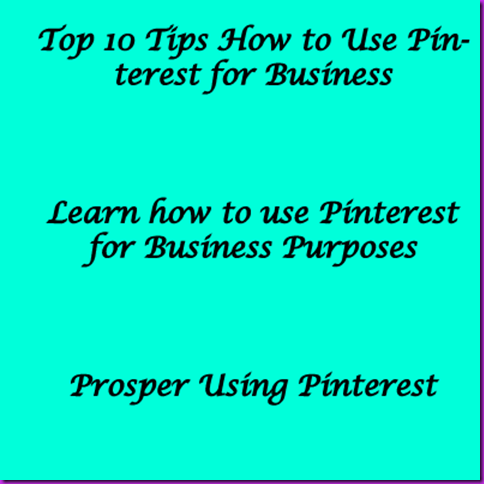
Thanks for the info!
ReplyDeleteYou are very welcomed Betty! I hope you enjoyed the tutorial. We have many others including ones for Facebook and Twitter. We aim to help people out on learning what they should do. Thank you for stopping in today.
DeleteVery interesting post!! Pinterest definitely is a great way to advertise!! I'm obsessed with pinterest so can see why it would drive so much traffic to a bussiness!!
ReplyDelete